This page will compare the Microlife BodyGem and MedGem Analyzer software with the Korr ReeVue™ and Korr MetaCheck™
The total Daily Calorie Burn for a client is RMR + lifestyle. Their Resting Metabolic Rate accounts for 65-75% of their daily calorie burn, depending on their activity levels.
Metacheck measures RMR, then uses that info to estimate the number of calories burned with lifestyle.
But we know that clients have different activity levels, so you can’t really estimate the number of calories burned from lifestyle.
The Analyzer software let’s you define your clients activity levels by letting you input:
Their height, weight and frame size.
If they are pregnant or lactating.
The occupational activity level, hours worked per week, and number of days worked.
Their sleep schedule on work and non-work days, as their metabolic rate is slower when sleeping.
It lets you set a weight goal based on a target date and/or a target weight.
It lets you define how their recommended Daily Calorie Budget is divided into protein, carbohydrates and fat ratios, so that they know how many grams of each to consume eat day.
You can store and reference past measurements for each client, to see changes in their RMR and weight.
MedGem Analyzer allows you to print a one-page measurement summary for the client folder.
And you can email to Measurement Summary report to them in PDF format.
Here are samples of the Microlife Analyzer software measurement summary reports:
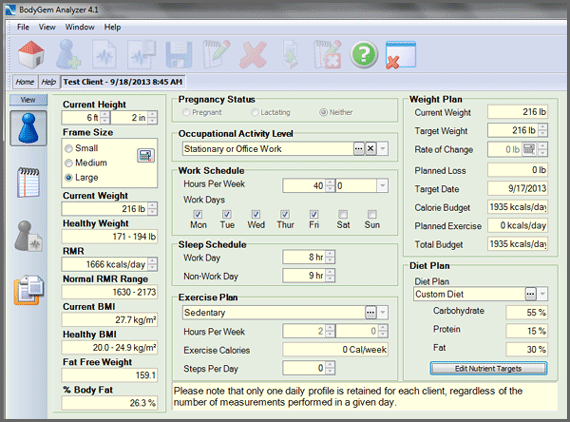
To get more information on how the Microlife indirect calorimeters compare to the Korr devices, click on:
To get more information:
- Review the BodyGem System information
- Review the BodyGem System Kit options
- Call me directly at 720-431-1461
I wish you the best of health!
David Wilcoxson
Korr, Reevue and MetaCheck are registered trademarks of Korr Medical Technologies, Inc.